Common FAQ For Launch Period
2024/12/11
Tips: If your problem are still not resolved after browsing the following content, please go to the Marvel Rivals Discord channel and contact Marvel Rivals Support. Feel free to reach out to our Support Bot directly for assistance.
Q: Why does my device show that DirectX 12 is not supported?
A: Please ensure that your device's operating system version meets the minimum requirements (Windows 10 64-bit version 1909 or later) and that your graphics card model meets the minimum specifications (NVIDIA GeForce GTX 1060 / AMD RX 580 / Intel Arc A380). Some integrated graphics (such as Intel Iris Xe Graphics and Intel UHD Graphics) may not be able to run the game properly.
Additionally, please update your graphics card drivers to the latest version. When installing the graphics card drivers, it is recommended to select the clean installation option (NVIDIA) or the factory reset option (AMD).
Q:My Steam recharge page is lagging, and I am unable to purchase Lattice.
A:Situation 1: The payment method shows that the deduction was made, but the purchase has not been credited in-game. Please check your Steam wallet balance. If the funds have been credited to your Steam wallet, please attempt to make the purchase in the game again.
Situation 2:If the Steam recharge interface is stuck on a loading screen, you need to check your Steam settings.
The steps are as follows:

Confirm whether the overlay interface can be opened normally by pressing the default shortcut key (Shift + Tab). (If it cannot be opened, please continue with the following troubleshooting steps.)
Confirm whether the overlay feature is enabled:
1. Open Steam and click on the Steam button in the upper left corner.
2. Click on "Settings."
3. In the Settings page, click on "In-Game."
4. Enable the Steam overlay by ensuring that the setting is turned on (it should be in the enabled state).
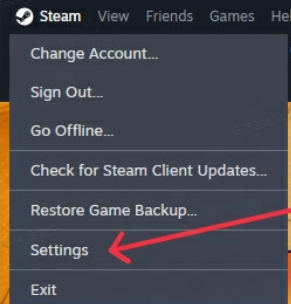
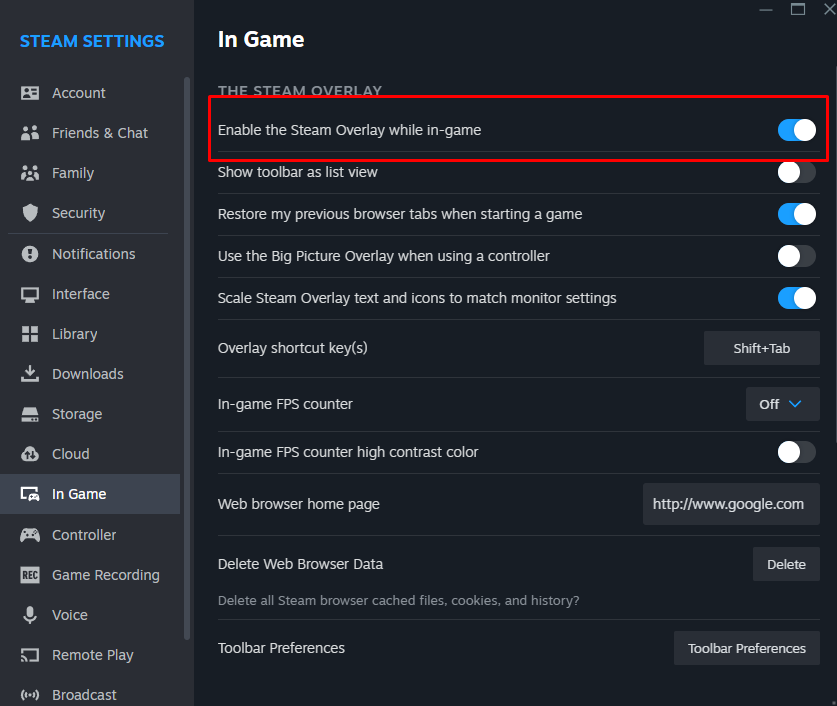
If the global setting is enabled, check the settings for Marvel Rivals.
1. In your Library, locate Marvel Rivals.
2. Right-click on it and select "Properties."
3. Open the corresponding toggle switch.
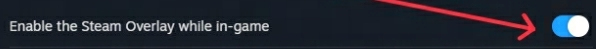
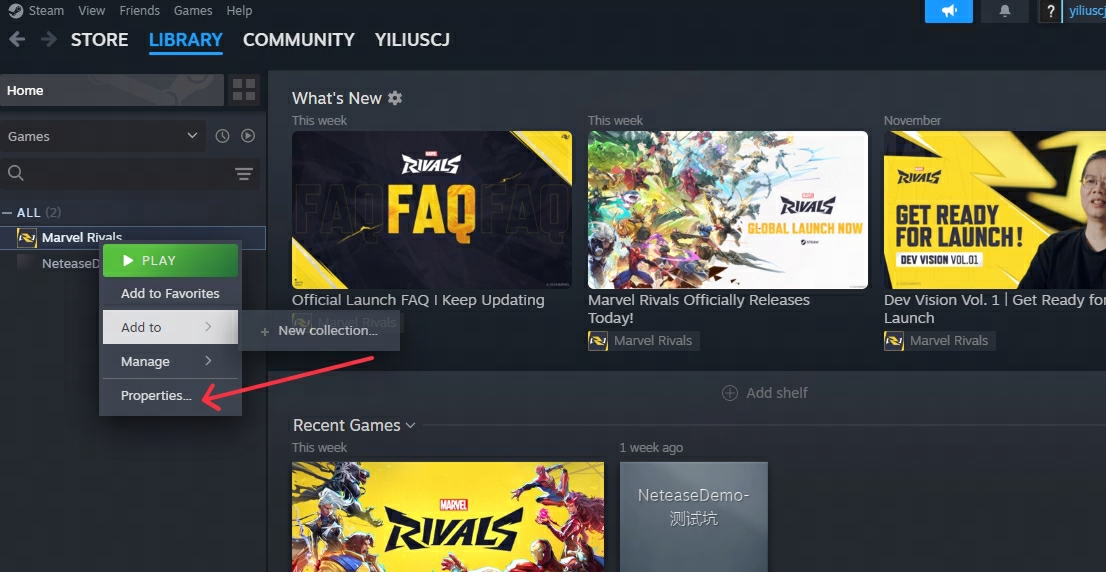
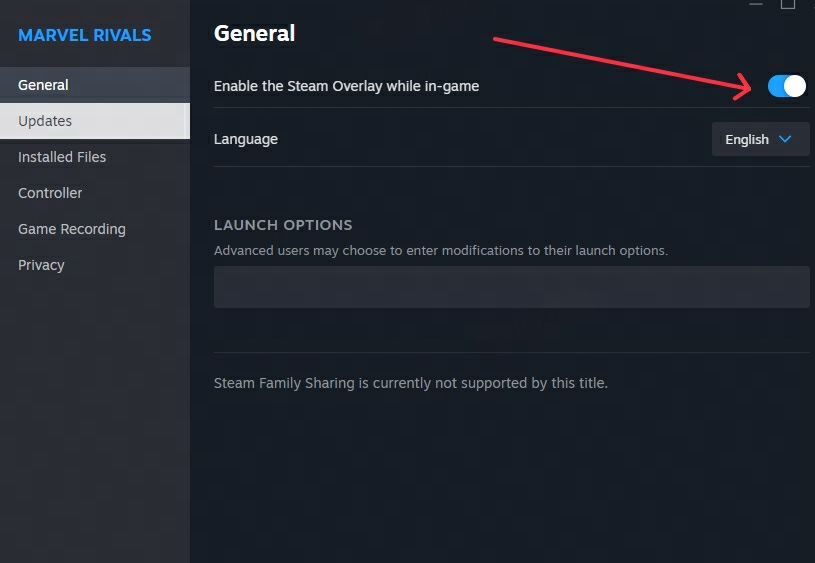
Close the game and restart the Steam client.
If the above steps do not resolve the issue, please reinstall the Steam client.
Q: My device shows GPU Memory Leak, leading to game crashes and GPU out of memory errors. How can I resolve this?
A: If your device is using an unlocked 13th or 14th generation Intel CPU, it is recommended to refer to Intel or your motherboard manufacturer's instructions to update to the latest BIOS. Users experiencing persistent instability should contact their system manufacturer (OEM/system integrator), Intel customer support (for boxed processors), or the retailer (for bulk processors) for further assistance. Alternatively, please refer to the Intel website for CPU troubleshooting solutions.
Additionally, please close any background applications that may be using GPU memory, and ensure that your graphics card meets the minimum requirements (NVIDIA GeForce GTX 1060 / AMD RX 580 / Intel Arc A380) with sufficient video memory (6GB).
Q: I am unable to claim rewards after completing 10 games in FN, and it shows that the rewards have already been distributed.
A: This issue has been resolved. If the problem persists after following the official guidelines, please feel free to contact the support team on Discord for assistance with in-game issue reporting and resolution.
Q: I am encountering an error at 99% loading, and it takes a minute or even longer to enter the game page.
A: Regarding the issue you are experiencing, we recommend installing the game on an SSD drive for a better experience. If the problem persists after following the official guidelines, please feel free to contact the support team on Discord for assistance with in-game issue reporting and resolution. In terms of the problem you encountered, we recommend you install the game on SSD drive for better experience. If the issue persists after following the official guidelines, please do not hesitate to contact the support team in Discord for in-game issues report and fixing.
Q: Occasionally, my gaming device (console or PC) experiences server disconnection issues.
A: This issue has now been resolved. If you still encounter any problems or are unable to log in, please feel free to contact the support team on Discord for assistance with in-game issue reporting and resolution.
Q: Post-match data is not updating.
A: The server is currently in the process of fixing this issue, and it will be fully resolved within this week. If you continue to experience this problem, please feel free to contact the support team on Discord for assistance with in-game issue reporting and resolution.

