PC Players Pre-download NOW!
2024/12/04
Dear Rivals!
Pre-download is now available for PC players. PC players can download from the following link of steam and official website:
Steam: https://store.steampowered.com/app/2767030/Marvel_Rivals/
Official website: https://store.loadingbay.com/detail/marvel-rivals
Your download will unlock on launch day on Dec 6th, 2024 at 0:00 (UTC+0). We eagerly await your arrival in the game!

Here are some notes about PC system requirement and FAQ about pre-download:
PC System Requirement
MINIMUM
OS: Windows 10 64-bit (1909 or newer)
Processor: Intel Core i5-6600K or AMD Ryzen 5 1600X
Memory: 16 GB RAM
Graphics: NVIDIA GeForce GTX 1060 / AMD RX 580 / Intel Arc A380
DirectX: Version 12
Network: Broadband Internet connection
Storage: 70 GB available space
Additional Notes: We recommend you install the game on SSD drive for better experience.
RECOMMENDED
OS: Windows 10 64-bit (1909 or newer)
Processor: Intel Core i5-10400 or AMD Ryzen 5 5600X
Memory: 16 GB RAM
Graphics: NVIDIA GeForce RTX 2060 (Super) / AMD RX 5700-XT / Intel Arc A750
DirectX: Version 12
Network: Broadband Internet connection
Storage: 70 GB available space
Additional Notes: We recommend you install the game on SSD drive for better experience.
Frequently Asked Questions
Q1: Where can I download Marvel Rivals?
A: Pre-Download is now available. PC players can download from Steam or official website.
Q2: When can I start to play Marvel Rivals?
A: The server will officially open on December 6th at 00:00 (UTC+0). On the first day, there might be queues. If such situations occur, we will expand capacity as quickly as possible. Thank you for your patience and understanding.
Q3: What’s the differences between the client from Steam and Official website?
A: For Steam Preload, players can download but not install or run until the game's formal release. The client from official website allows you install and step to log-in page. All servers will not open until Dec 6th 0:00 (UTC+0).
Q4: Could Console players also pre-download on Dec 4th?
A: No. Console players could only download and play the game on Dec 6th.
Q5: How do I report a bug or crash in the game?
A: If the client keeps crashing or if you encounter any errors, please try to repairing the game client. If the issue persists, please join our official Discord server.
Method 1: Go to [game support] in the Help & feedback section on our Discord server and follow the instructions.
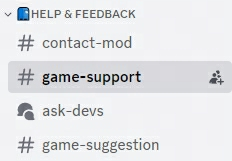
Method 2: Join our official Discord server, click on [Show Member List] in the top right corner, then click [Marvel Rivals Support] to send us a direct message.
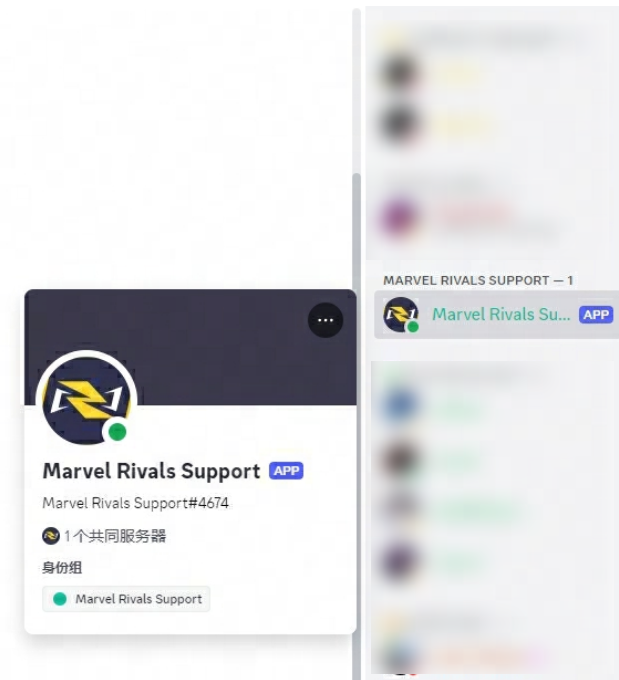
Special announcement:
※If you have an existing installation of Marvel Rivals, you will need to delete previous game versions and launchers and re-download the game.
For more information about us, check out and follow our other social channels.
Discord|X|Facebook|Instagram|TikTok|YouTube|Twitch

