Client Diagnostic Tool Guide
2024/11/14
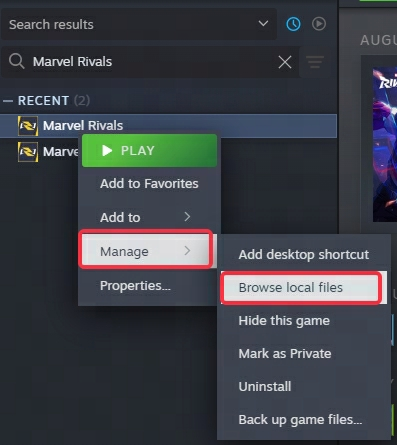
Open your game installation directory. You can access this by going to Steam, finding Marvel Rivals, right-clicking on it, selecting Manage, and then clicking Browse Local Files.
In the installation directory, locate the file named client_diagnose.exe and double-click to launch it.
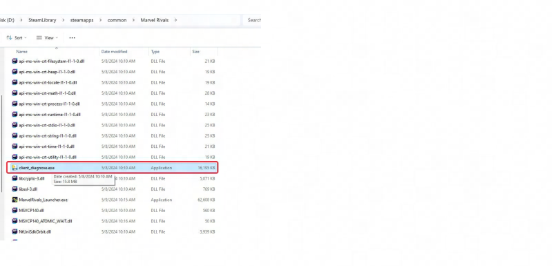
Click the Analyze button. This will begin the process of analyzing and collecting information related to the game on your system.
Please ensure that the game client is closed while using this tool.
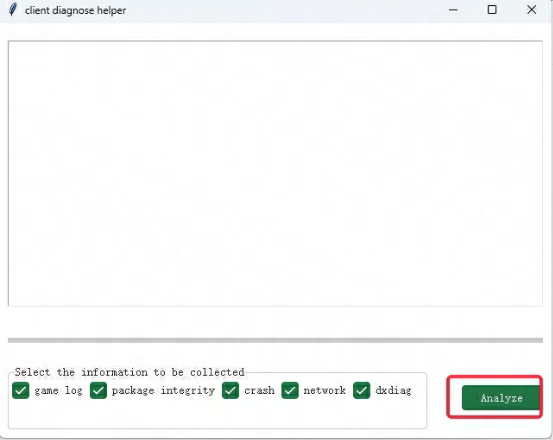
Once the progress bar completes, the tool will redirect you to the folder where the collected information is stored.
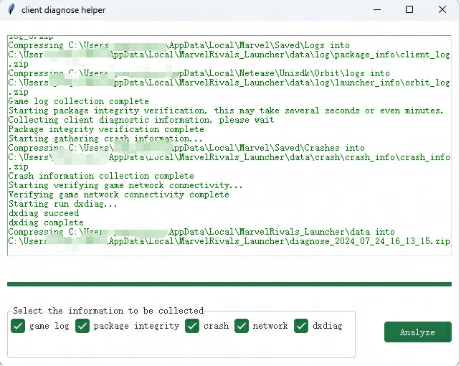
You will find a file named in the format diagnose_yyyy_mm_dd_xx_xx_xx.zip.
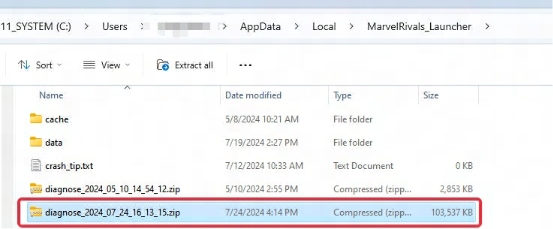
Please send this file to us via Discord. The information contained in this file will help us address the issues you are experiencing. Your assistance is invaluable in optimizing and improving the performance of Marvel Rivals.

