Intel CPU Crash Troubleshooting Guide
2024/11/14
Solutions for Intel 13th and 14th Generation CPU Crash Issues
If you are using an Intel 13/14th generation CPU, you may encounter stability issues, low VRAM warnings, or crashes during shader compilation while gaming.
To address these issues, we recommend updating to the latest BIOS version as instructed by Intel or your motherboard manufacturer. If you continue to experience instability, please reach out to your system manufacturer (OEM/system integrator), Intel customer support (for boxed processors), or your point of purchase (for bulk processors) for further assistance.
Additionally, you can follow these steps to resolve the problems:
Download Intel XTU
When prompted with a notification when launching the game, click on CLICK TO NAVIGATE
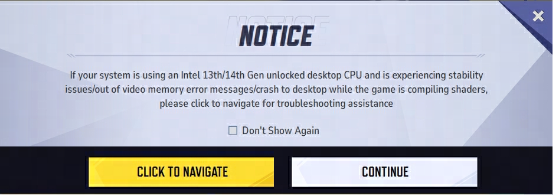
Download XTU from the redirected page.
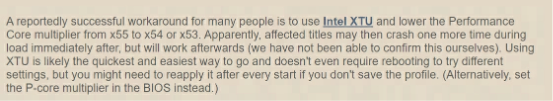
You can also download and install Intel XTU directly using the official link below:
https://www.intel.com/content/www/us/en/download/17881/intel-extreme-tuning-utility-intel-xtu.html
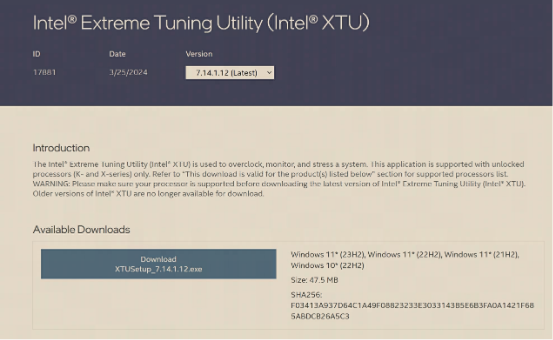
Lower the Performance Core Ratio
After installing Intel XTU, restart your computer and open the software.
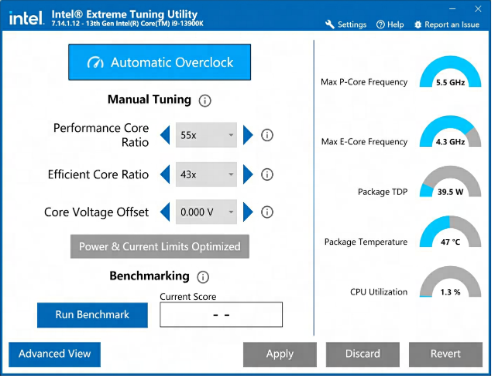
Lower the performance core ratio by 2 to 3 levels. For example, you can adjust the multiplier from 55x down to 53x.
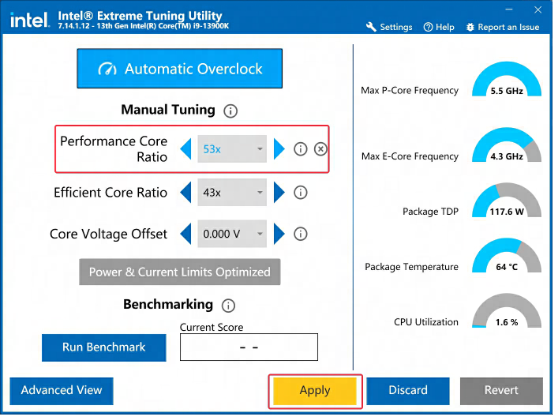
Click Apply to confirm this modification. Once adjusted, you should be able to successfully start the game.
If the Problem Persists or You Cannot Follow the Steps
If you continue to experience issues or are unable to follow the steps outlined, please visit our official Discord channel and contact the administrators for further guidance. https://discord.gg/marvelrivals

